A.
1. go to "network connection" in control pannel, right click "local area network"
2. click "properties".
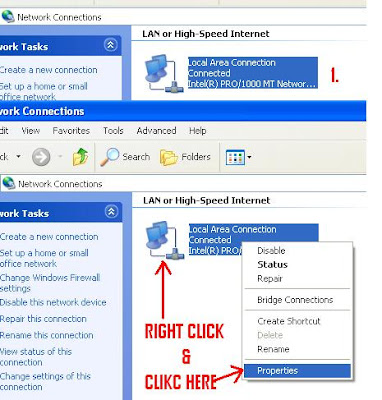
1. from list select "internet protocol (tcp/ip)",
2. click "properties".
3. in general tab click "use the following ip address" and enter as follows
ip: 192.168.1.2
subnet mask: 255.255.255.0
gateway: 192.168.1.1
4 dsn server: 192.168.1.1
5. CLICK OK

B.
Now open web browser and type address in address bar
http://192.168.1.1 and log in using
1. usernaem: admin / password: admin
2. click ok
3. click "configure" in left side,

and now on internet connection configuration page click "ADD" if you already do not have pppoe_0_35 setting in modem,
1. click "internet"
2. click add

IF U ALREADY HAVE pppoe_0_35 entry as shown here, do not click add, click edit (pencil)
if there is already a listing of pppoe_0_35 then click corrosponding EDIT butten or click ADD.
C.
after clicking ADD/EDIT in "configure atm pvc" page select these
1. VPI 0
2. VCI 35
3. SERVICE CATAGORY UBR WITHOUT PCR
4. NEXT

D.
in next page configuration connection type:
1. select "ppp over ethernet" and Encapsulation Type: "llc/snap"
2. click NEXT

E.
in configur WAN IP Address settings page select
1. click obtain an IP address automatically
2. click Enable NAT
3. click Add default Route
4. click NEXT

F.
configure Broadband username and password page
1. select service name (anything)
2. usernaem (username provided by bsnl without @bsnl.in, or @dataone.in etc
3. Password (provided by bsnl)
4. reenter password
5. select always on
6. click NEXT

G.
in next Summary page
1. CLICK APPLY, and you are done.........

restart modem, to restart, click system, click reset and restart, click restart (without reset selection).
H.
u will get page like this
1. click connect
on next page with user / pass
2. click connect

status can be seen after connection
1. click status
2. click internet connection
















